YouTube is the go-to site to watch videos on the Internet nowadays. From building an Aircraft to cooking continental dishes, YouTube has a video for almost anything you could possibly imagine. There are times when you come across an excellent video on YouTube, and you’d wish there was a way to download. YouTube offline option, you say? It is a total joke! You can only access the videos inside YouTube App. Who needs that? Thanks to the guys over at KeepVid, we now have a solution for all your YouTube needs.
KeepVid has been in this space for over ten years now, and these guys mean business! With their robust, wide range collection YouTube suite, you can convert YouTube video to audio, download free videos from YouTube, download YouTube videos Online, convert YouTube Videos to MP3 and much more! And most importantly, they have the best Android Video Downloader!
What makes ‘KeepVid YouTube Video Downloader for Android’ the best?
You could ask me, there are a plethora of YouTube downloaders on the web, why use ‘KeepVid’? Well, for starters, KeepVid has been the go-to site to download online videos. To answer the question, below are some of the many features that make KeepVid stand out of the crowd:
1.Beautifully Designed: I have been using Android since 2011 and I usually don’t say this a lot – KeepVid is hands down the best designed YouTube downloader for Android out there.
2.
Download YouTube Videos as MP3: If you don’t need the video and just the audio is enough, KeepVid offers a simple solution. In any video page, when you press the blue download button at the bottom corner, you will be presented with the available options. Simply choose the ‘MUSIC – MP3’ option. See screenshots below:
+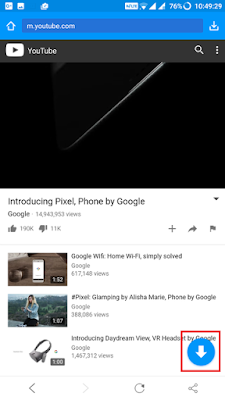 |
| Download Button |
 |
| MP3 Option |
3. Share to Download the YouTube Video: This is one of the best things of the KeepVid YouTube Downloader for Android. When you are watching a video on the YouTube app, you can simple tap on the ‘Share’ button and choose ‘Download with KeepVid’ to download the video. See screenshots below:
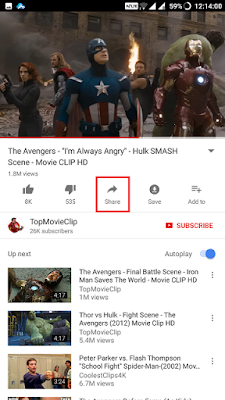 |
| 1. Tap on ‘Share’ |
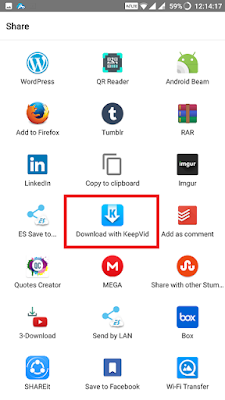 |
| 2. Choose ‘Download with KeepVid’ |
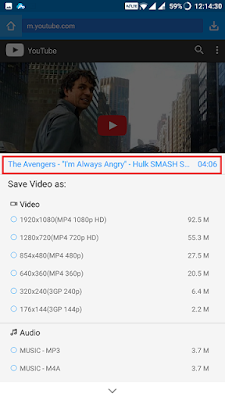 |
| 3. Same Video opens in KeepVid |
 |
| 4. Downloading |
4.
Download Video from a link: All right, you are not inside the YouTube app but you have the video URL. You can simply paste the URL and start downloading immediately.
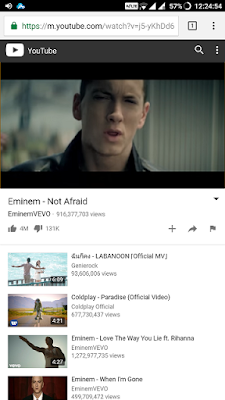 |
| 1. Inside Chrome Browser |
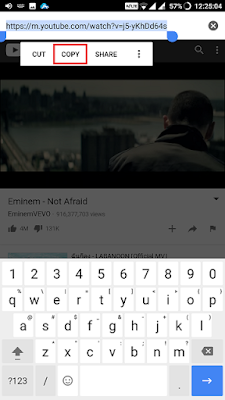 |
| 2. Copy Video URL |
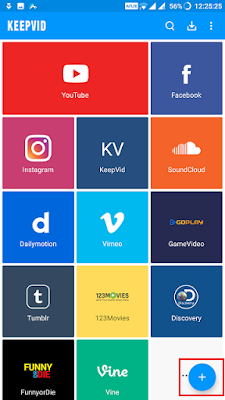 |
| 3. Tap on the Add (+) Button |
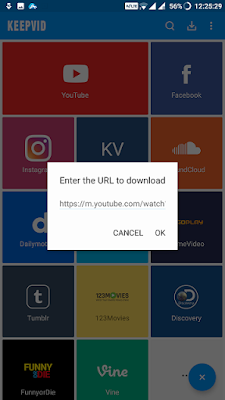 |
| 4. Past the link (Video URL) |
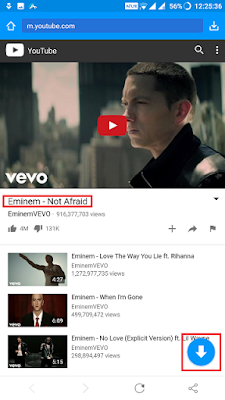 |
| 5. Tap on Download |
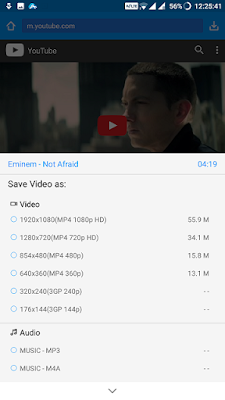 |
| 6. Choose the resoultion |
5. Multi-Tasking: You can download not one, but, FIVE videos at a time using KeepVid YouTube Downloader for Android. The default value for maximum parallel downloads is three but you can easily change by going to
Settings > Max Download Task.
 |
| 1. Multiple Downloads |
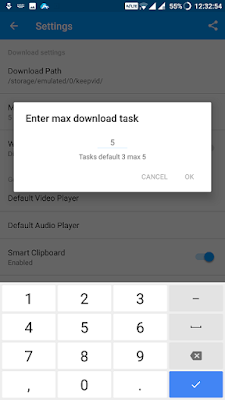 |
| 2. Maximum Parallel Downloads |
6. Built-in Browser and Search: There is also a built-in browser on the app through which you can search, browse and download the videos without even having to visit YouTube!
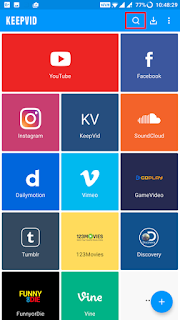 |
| 1. Tap on the search |
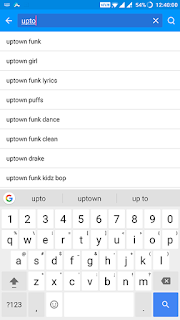 |
| 2. Search what you want |
 |
| 3. Tap ‘Download’ icon |
 |
| 4. Choose option to download |
7.
Share Anywhere: The YouTube app does not allow you share the offline saved videos. You can only share a link. But KeepVid YouTube Video Downloader let you share the downloaded videos through ANY app you want. The app makes use of the native Android System share so you can share the downloaded content in any way possible, literally.
nstallation:
To install the app, open your favorite File Manager app and navigate to the APK file downloaded above. Tap on the same to install KeepVid Andromulid. Make sure
Setting > Security > Unknown Sources is enabled, for a smooth installation.
Bonus Stuff:
KeepVid Android is not just for YouTube downloads, nuh-uh! Below is a list if a wide range of websites that KeepVid supports:
Final Thoughts:
Sure, there are many apps to download YouTube videos out there, as I said already. But most of them are hosted in some Chinese servers with strange ads popping up every now and then. But, KeepVid is different. They have been doing this for a long time, and it would not be an understatement to say that they have mastered this art. If you are looking for a robust, no-nonsense and fast YouTube Downloader, your search ends here. Look no more and download KeepVid Android immediately!
Download APK
Click This Button
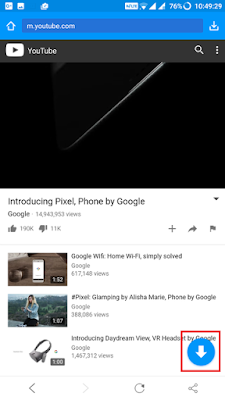

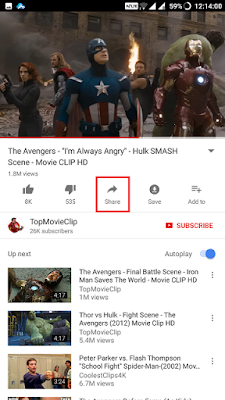
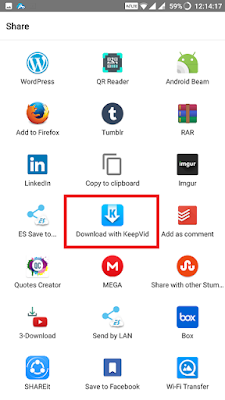
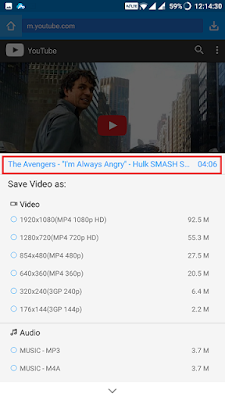

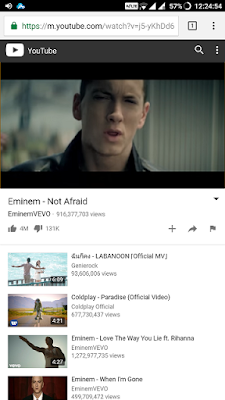
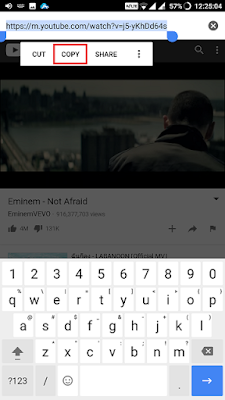
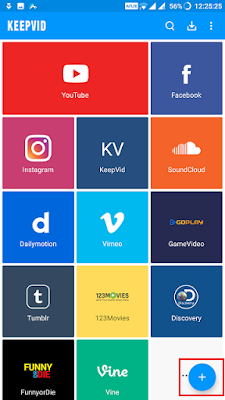
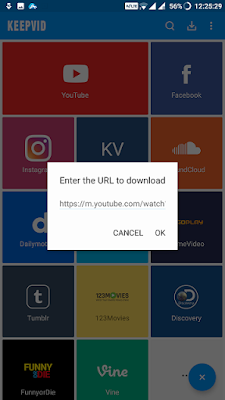
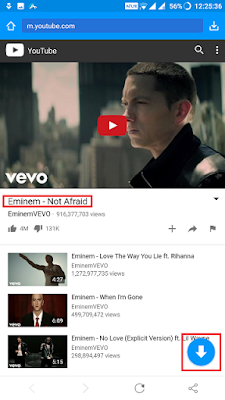
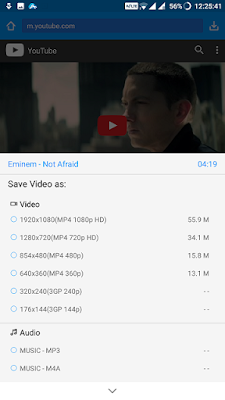

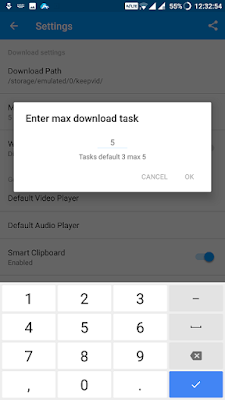
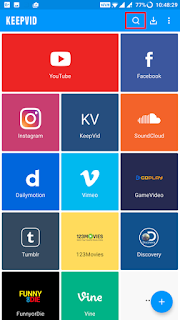
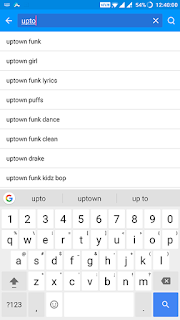



















1 comment:
KeepVid Apk
Lucky Patche Apk
Magisk Manager Apk
TVZion Apk
Video to Mp3 Converter Apk
Post a Comment